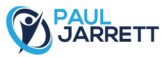With Western Australia being such a big state and Mr Jarrett having patients from all over the state, we offer our patients who live a distance away to have their follow up appointments via telehealth video conference.
How we conduct these appointments
The appointments are conducted the majority of the time using SKYPE or FaceTime. It can either be with just the patient in their own home or workplace or with their General Practitioner or therapist in their rooms. When booking the patient’s follow up appointment they are asked whether they wish to have their follow up appointment via telehealth video conference and if they have SKYPE or FaceTime. Then this appointment can be made either just with the patient or with their GP or therapist.
What benefit will this be to the patient?
The most obvious benefit, of course, is that the patient does not need to travel the distance to see Mr Jarrett at his rooms. This can take away the stress for the patient to make arrangements to travel. It also alleviates finding someone to drive them in the case of them being unable to drive themselves. There is also the benefit of Mr Jarrett being able to see the patient in conjunction with their therapist who is looking after them. Specific questions can then be answered regarding the patient’s progression at their stage of rehabilitation.
How do I organise a telehealth video conference?
All our patient’s need to do is ask our friendly clinic staff to book their appointment as a video conference appointment. The staff will ask the patient for their SKYPE address or the number they wish to use for FaceTime. When the time comes for the appointment the patient will receive a text reminder two days prior stating that this appointment if via FaceTime or SKYPE to which they answer Y or N. On the day of the appointment we will contact the patient at their allocated appointment time via the method they have indicated and the appointment will take place.
Here’s how easy it is!
 SKYPE can be downloaded to your computer and as long as you have a camera you will be ready to go.
SKYPE can be downloaded to your computer and as long as you have a camera you will be ready to go.
 You can also download the app to your Ipad or Iphone from the Appstore. Those wanting to use FaceTime need to ensure that FaceTime is turned on in the settings of their Apple device.
You can also download the app to your Ipad or Iphone from the Appstore. Those wanting to use FaceTime need to ensure that FaceTime is turned on in the settings of their Apple device.
If you would like further information on any of our services, please contact our clinic staff on Ph: 1300 527 738. You can also use the Contact Us page. We can also answer questions via our Live Chat facility.